Storage Management
Storages are specialized Data Sources that provide an SQL interface for querying and caching data.
IMPORTANT: OWOX Data Marts does not retain your data, ensuring that data ownership, storage, and processing control remain under the control of the Data Analyst.
Each project requires at least one Storage to be configured to manage and process your data.
If managing multiple clients or teams, you may also want to have multiple storage configurations to isolate access.
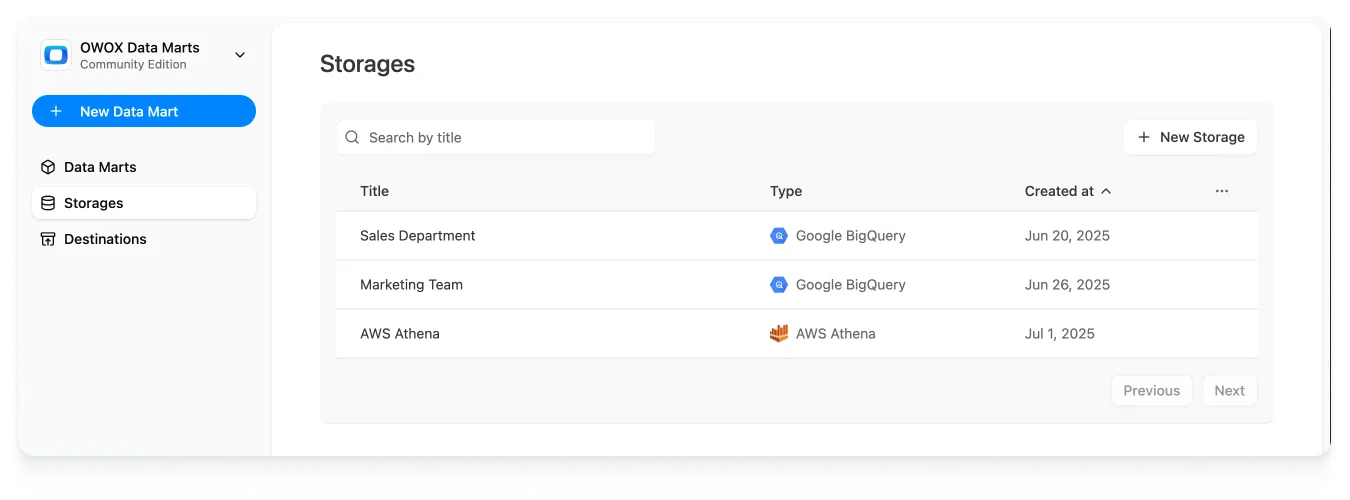
Adding a New Storage
Section titled “Adding a New Storage”To configure a new Storage:
- Navigate to the Storages in the left sidebar and click on + New Storage.
- Then select the data warehouse you want to add and follow the instructions for your platform:
- Google BigQuery
- AWS Athena
- AWS Redshift
- Snowflake
- Databricks
- Azure Synapse (Coming soon)
- Fill in the required configuration fields based on the selected data warehouse. Follow the instructions for your platform.
- Click Save to complete storage setup or Cancel to finish the configuration later.
☝️ Upon selecting the + New Storage button and specifying the desired storage type, a Storage entry is created. You can create Data Mart entities and model a data structure for your project prior to configuring the Storage.
Note that Data Mart cannot be validated or published until the associated Storage is fully configured.
Removing a Storage
Section titled “Removing a Storage”To remove an existing Storage configuration:
- Ensure all associated Data Marts linked to this Storage are deleted first. To do this:
- Navigate to the Data Marts page in the OWOX Data Marts web application.
- Identify and select all Data Marts associated with the Storage you intend to remove.
- Click the Delete button above the Data Marts table and confirm the deletion.
- Go to the Storages page via the main navigation pane.
- Locate the Storage you want to delete in the table, click the item actions menu (represented by …), and click Delete.
- Confirm the deletion to remove the Storage.
☝️ Attempting to delete a Storage with associated Data Marts will result in the error: “Cannot delete the storage because it is referenced by existing data marts”.
Ensure all dependencies are removed before proceeding.
Key Considerations
Section titled “Key Considerations”- Each Data Mart requires a single Storage association. Verify your selection during Data Mart setup.
- For additional guidance or troubleshooting, explore the supported Storage configuration pages or join the OWOX Community.