Destination Management
Destination is an interface or application used by business users to access the data.
Supported destinations include Google Sheets, Looker Studio, Email, Slack, Microsoft Teams, and Google Chat. In the near future, we will add support for OData-compatible tools like Excel, Tableau, and Power BI.
List of Destinations
Section titled “List of Destinations”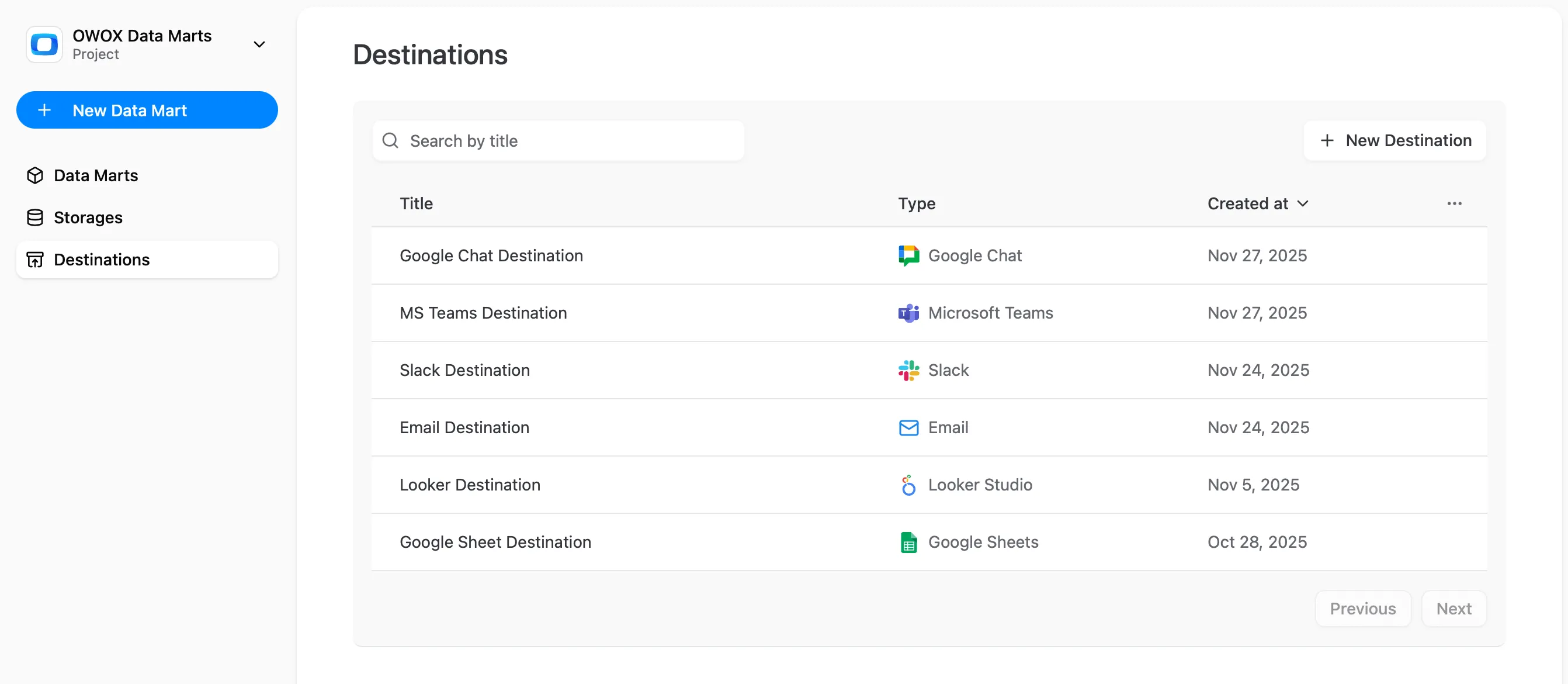
☝️ Email, Slack, Microsoft Teams, and Google Chat Destinations available in the Team plan for OWOX Cloud Editions, and in the Enterprise plan for the Self-Managed Editions.
Created Destinations on the Data Mart page
Section titled “Created Destinations on the Data Mart page”Each Data Mart can be linked to multiple Destinations, allowing the data to be used in different ways.
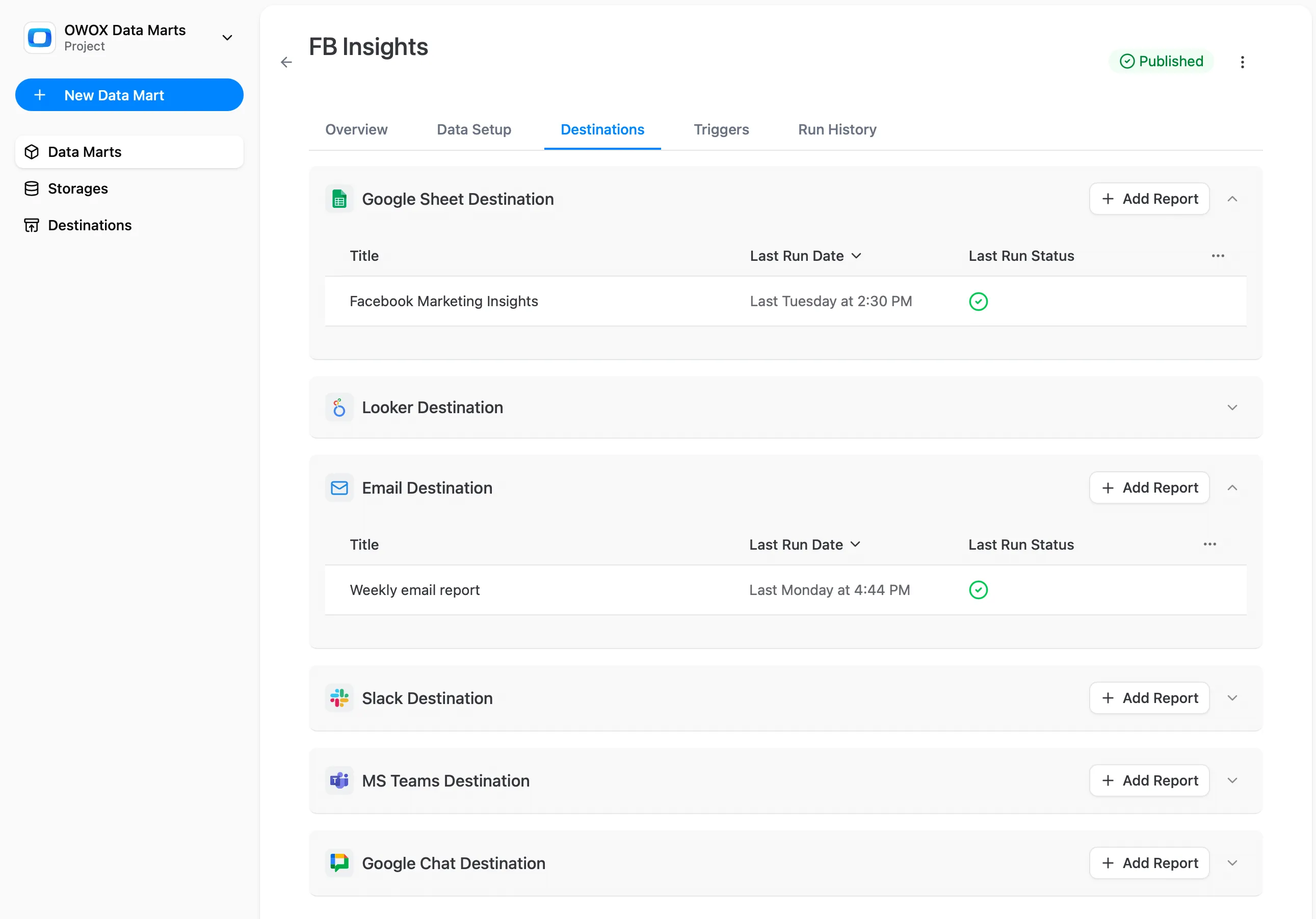
Adding a New Destination
Section titled “Adding a New Destination”To configure a new Destination:
-
On the Destinations page, click + New Destination.
-
Choose a storage type option on the Destination Type dropdown list:
- Google Sheets
- Looker Studio
- Slack
- Microsoft Teams
- Google Chat
- OData (Coming soon)
-
Complete the configuration fields specific to the selected Destination Type. Refer to the corresponding service configuration page for detailed instructions.
-
Click Save to apply the Destination configuration or Cancel to discard changes.
Removing a Destination
Section titled “Removing a Destination”To remove an existing Destination configuration:
- Ensure all associated Reports referencing this Destination are deleted first:
- Navigate to the Data Marts page and identify any Data Mart Reports using the Destination.
- Delete each associated Report individually.
- Go to the Destinations page via the main navigation panel.
- Locate the Destination you want to delete in the table, click the item actions menu (represented by …), and click Delete.
- Confirm the deletion to remove the Destination.
☝️ Attempting to delete a Destination with associated Reports will result in the error: “Cannot delete the destination because it is referenced by N existing report(s)”.
Ensure all dependencies are removed before proceeding.
Key Considerations
Section titled “Key Considerations”- Each Report requires a single Destination association.
- For additional guidance or troubleshooting, explore the supported Destination configuration pages or join the OWOX Community.