Connector Trigger
Use this trigger type when you want to automatically import fresh data from a platform API on a regular schedule and update the connector-based data marts.
When to Use
Section titled “When to Use”Set up a Connector Run trigger if:
- You’re using a Connector-Based Data Mart
- You want to refresh data ingestion into your warehouse automatically, without manual runs
- You want to control how frequently data is re-imported
How to configure
Section titled “How to configure”- Go to the Triggers tab of your Data Mart
- Click + Add Trigger
- Select Trigger Type →
Connector Run - Choose the schedule type:
- Daily → Set time of day and time zone
- Weekly → Pick days of the week, time, and time zone
- Monthly → Choose dates, time, and time zone
- Interval → e.g. every 15 minutes
- Click Save
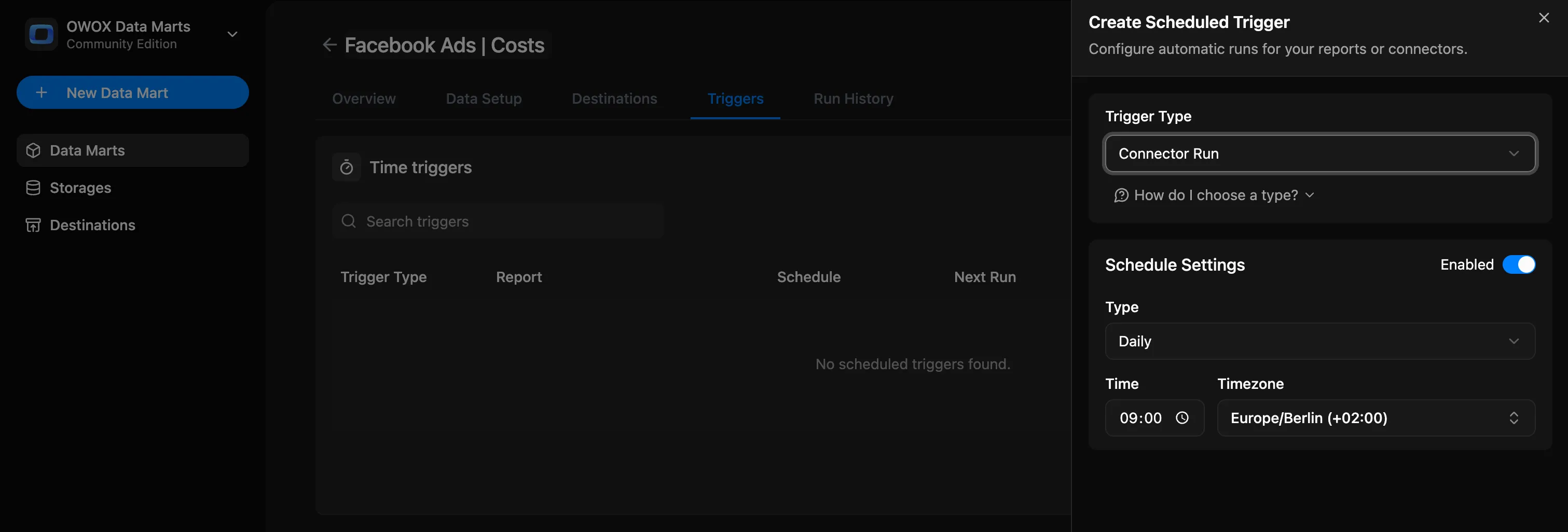
You can return anytime to update, pause, or delete the trigger.
You can also add multiple triggers for the same Data Mart to refresh multiple reports.