How to obtain the credentials for the Criteo source
To connect to the Criteo API, follow the steps below to create an app and generate the necessary credentials.
Go to https://partners.criteo.com and log in with your Criteo account.
Create a new app by clicking the ➕ icon in the My Apps section or by pressing the Create a new app button.
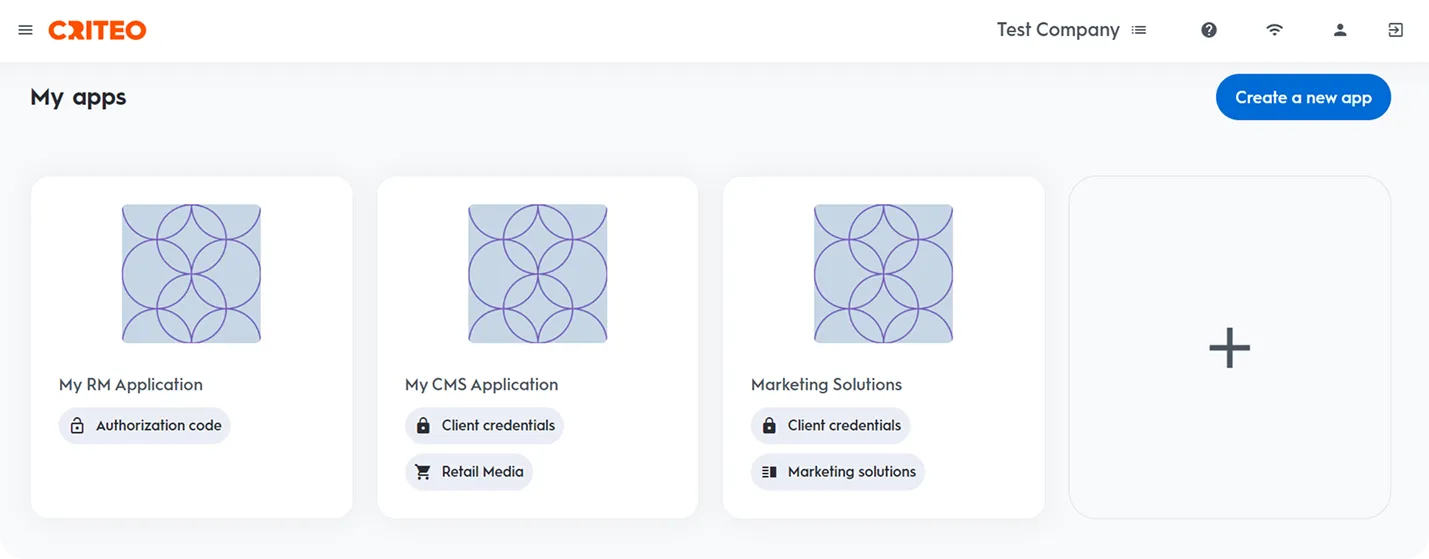
Enter a descriptive Application Name (e.g., OWOX Data Marts).
📌 It’s recommended to use a clearly identifiable name to simplify future troubleshooting.
Optionally, add a description. Click Next.
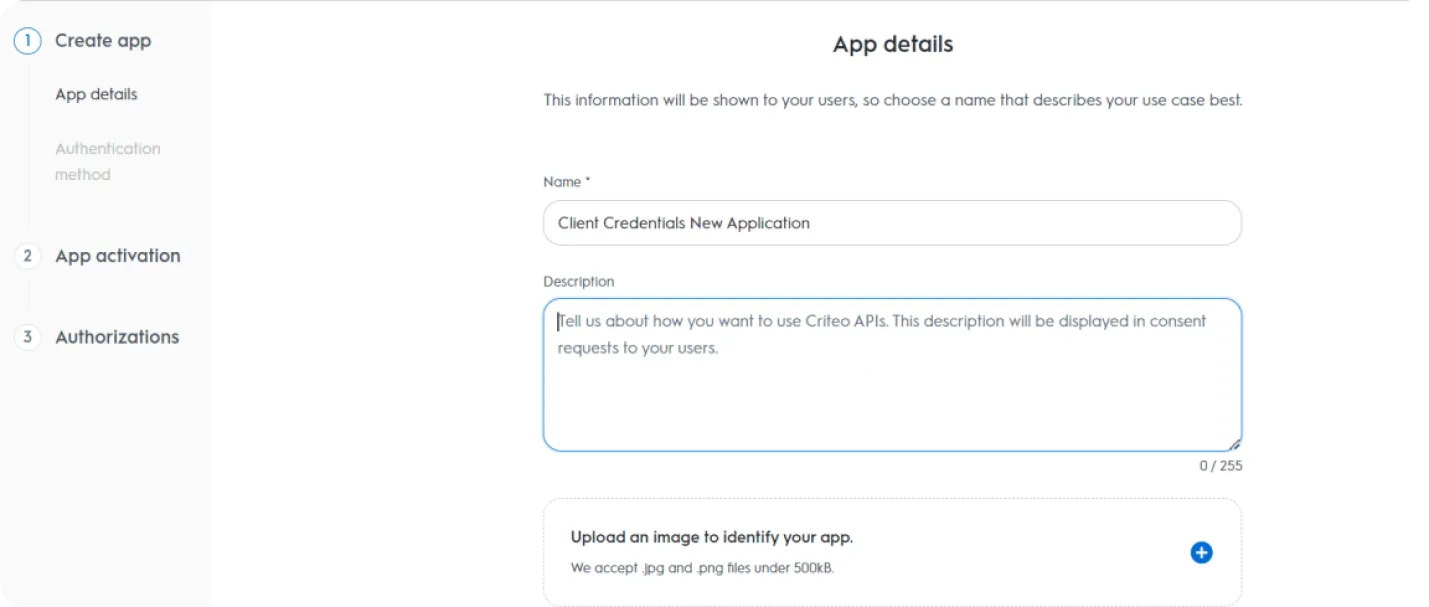
Select Client Credentials as the authentication method.
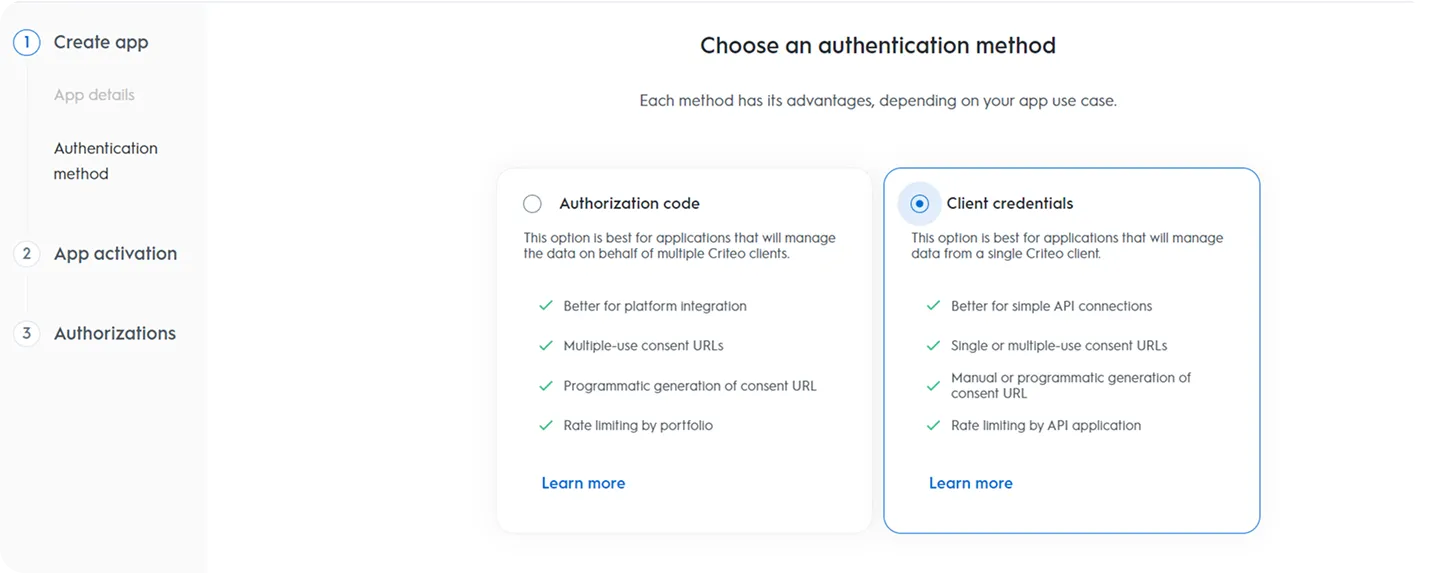
Under Service, choose C-Growth and marketing solutions.
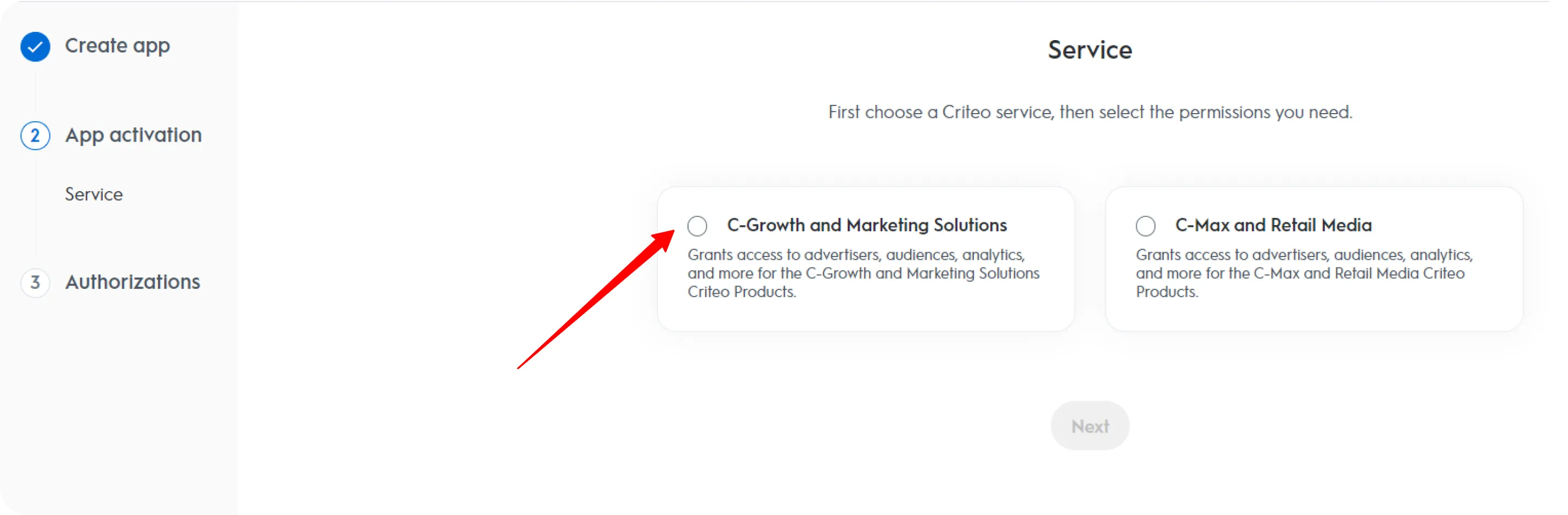
Choose the necessary permissions for your app:
- Analytics — Read
- Campaigns — Read
- Creatives — Read
These are the minimum required permissions for data access.
⚠️ Note: After completing this step, you will no longer be able to edit the app name, description, image, or scope.
Click Activate app to proceed.
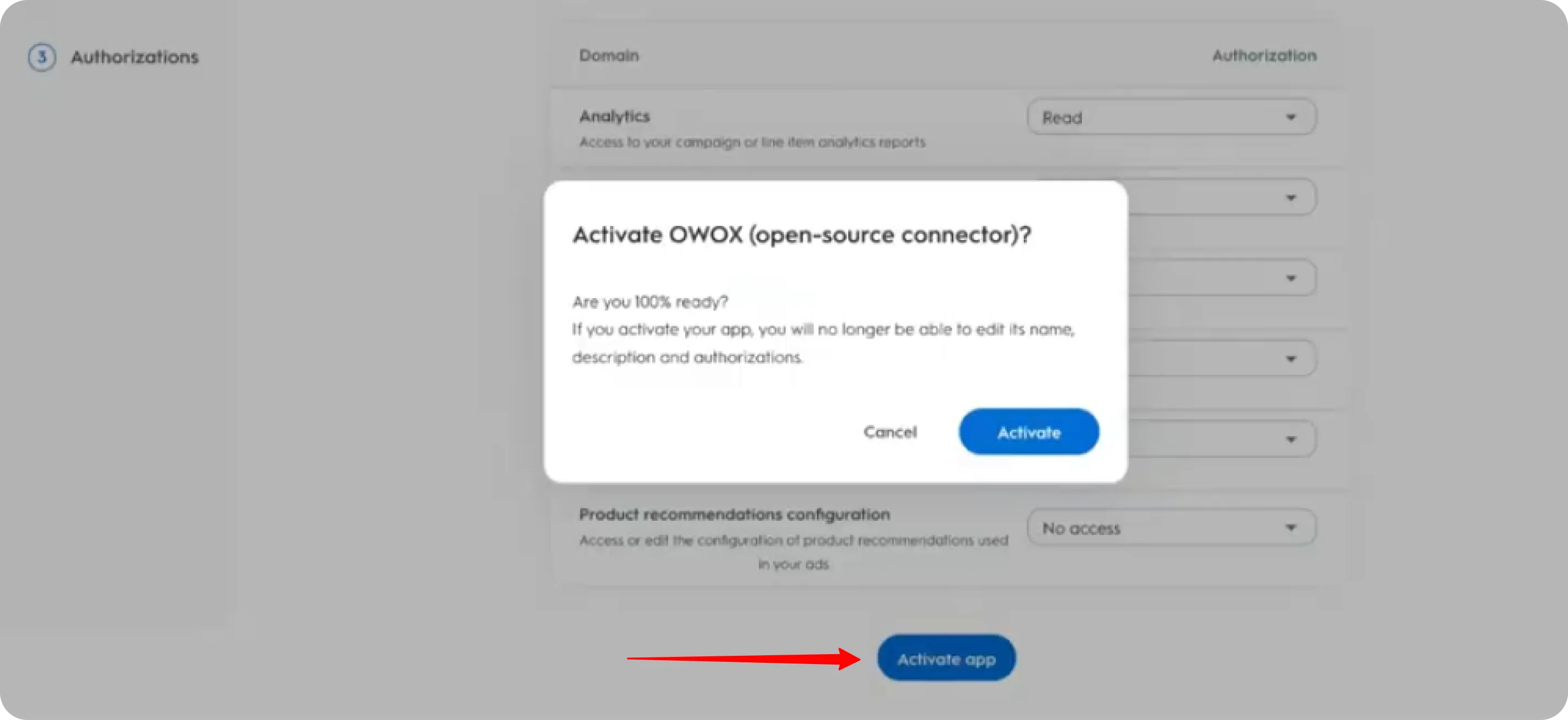
Click Create new key to generate your client_id and client_secret.
This will download a .txt file containing your credentials.
🔐 Make sure to store the keys in a secure location — they will be needed for API authentication.
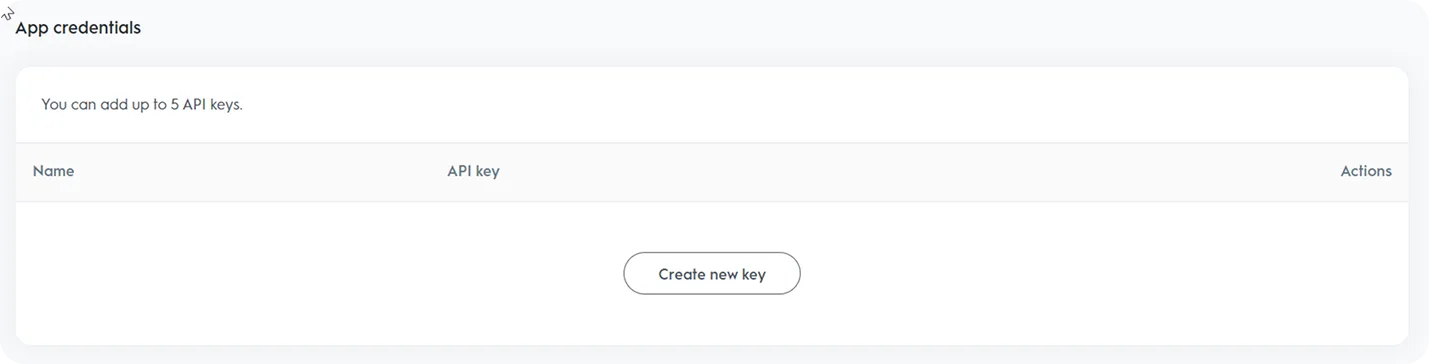
Click Generate new URL, then click the Copy icon next to the Consent URL field.
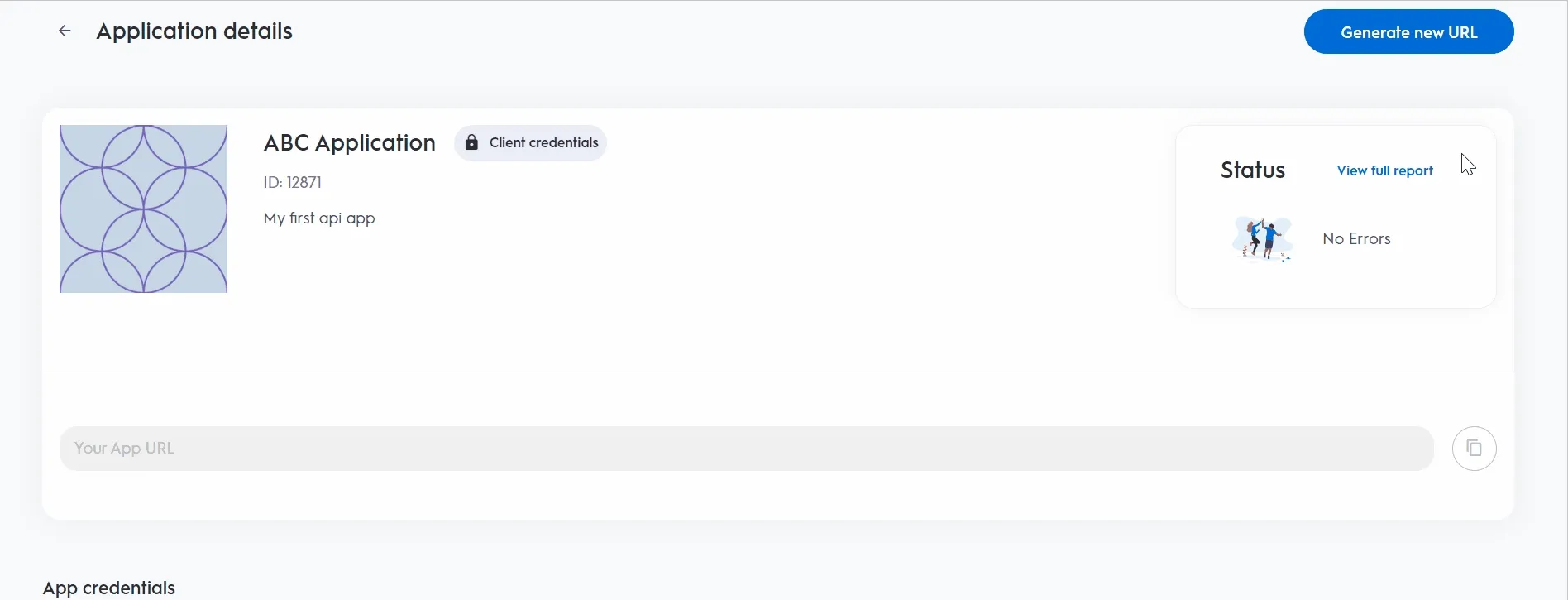
Paste the copied Consent URL into your browser and follow the prompt to grant access to your application.
Once access is granted, you now have all the necessary credentials (client_id, client_secret, and app authorization) to use it as described in the Getting Started guide.
Troubleshooting and Support
Section titled “Troubleshooting and Support”If you encounter any issues:
- Please visit Q&A first
- If you want to report a bug, please open an issue
- Join the discussion forum to ask questions or propose improvements